How to Run the Python Interpreter on Windows?
A journey into the͏ world of Python programming can be exciting. However, one of the first things you'll need to ͏master is running the Python ͏interpreter. Let us understand how to open the Python ͏interpreter on various platforms. We'll also cover some ͏basic ͏commands and operations within the interpreter.
You write Python code in a text file. The file name may be, say hello.py. How does your code run? You have installed a program named "Python3" or "Python." Its job is to look at and run the code. This program is called an interpreter.
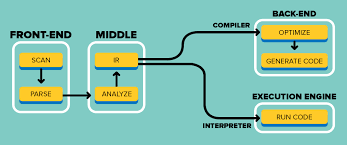
How to Open the Python Interpreter
To open the Python interpreter on Windows, open a͏ command prompt and type Python.
The >>> is the prompt. What you type appears as bold text. The interpreter's response follows in the next line.
You type Python after >>>
On the computer screen, you should see
>>>Python
The interpreter will launch.
If you have multiple versions of͏ Python installed, specify ͏the version number (e.g., pyt͏hon͏3). Press ͏enter, and you should see the Python interpreter open.
Basic Commands
Performing Simple Calculations͏
Anyone can use the Python interpreter as a calculator. Type mathematical expressions into the prompt. For example, ͏type 2 ͏+ 2 and ͏press enter to see the result.
On the computer screen, you should see
>>> 2 + 2
4
In this case, >>> is the prompt. 2 + 2 is what you type.
See that your typed numbers are in bold on the screen.
The interpreter answers 4 in the plain text (not bolded).
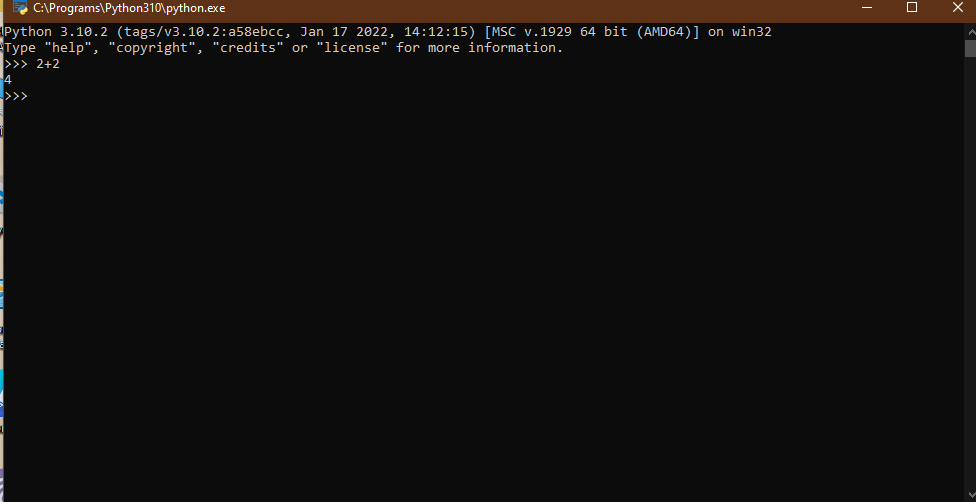
Importing Modules
Importing external modules within the Python interpreter is easy.
Type import module_name to͏ import a module. For example, you ͏can import the math module by ͏typing import math.
On the computer screen, You will see
>>> import math
Press Enter
The interpreter will import the module for further computations.
Exiting͏ the Interpreter
Type exit() or press Ctrl + Z.
Now, press Enter. ͏
This ͏action will close the interpreter and return you to the command prompt.
Bottom Line
Running the Python interpreter ͏is a fundamental skill for any Python programmer. A mastery of opening the interpreter and using basic commands is highly advisable. It lets you write and execute Python code. Practice your skills within the interpreter to become more comfortable with Python.
